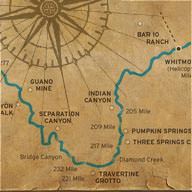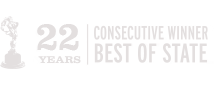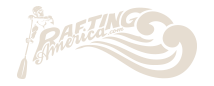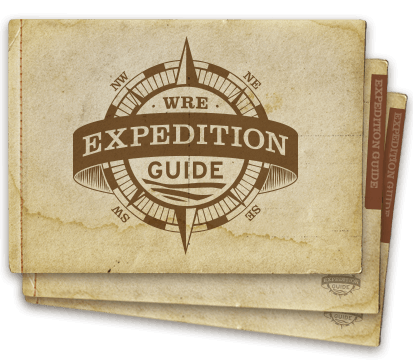360 Degree Pictures of Cataract Canyon »
360 STILL IMAGES: Use the arrows on the left and right of the full screen gallery to move between images. You can use your mouse or finger to move around a single image or use the arrows on the bottom bar to move side to side, up or down or zoom in or out. You can also click the map to navigate and orient yourself to where each scene is within the canyon.
If you are using a handheld device, you may turn your entire body to view 360°.
View 360 image